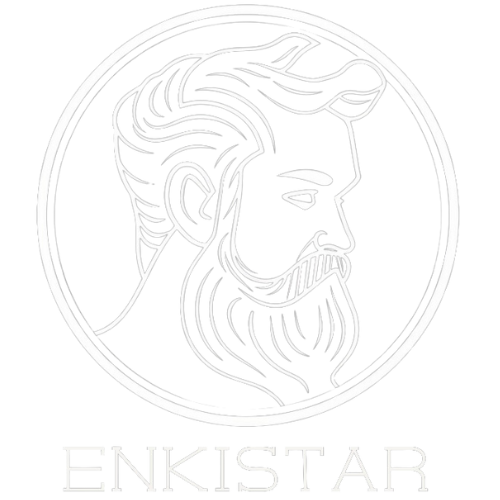ENKISTAR
Enkistar Plug-in Wall Floodlight Camera Mount - Universal Camera Mount Adapter for Ring, Eufy, Google, Blink Cams (White)
Enkistar Plug-in Wall Floodlight Camera Mount - Universal Camera Mount Adapter for Ring, Eufy, Google, Blink Cams (White)
Couldn't load pickup availability
Introducing our Universal Floodlight Camera Mount, the perfect solution to all your home security needs. This wall camera mount is compatible to fit all major brands, including Blink wired floodlight, Google Nest Floodlight, Eufy Floodlight, and Ring floodlight cameras. The mount comes with a 25 ft long cord and a US-rated plug, ensuring that you can easily connect the camera to your home's electrical system. The durable and rugged construction of this home security camera mount ensures that it can cover all those missing areas of your home, providing you with complete peace of mind. Order your Universal Floodlight Camera Mount today and take the first step towards securing your home. (Refer to part number 00-234-282-2896-010)
- Built to withstand various weather conditions
- DIY-friendly setup for easy installation
- One-mount-fits-all solution
- Minimalistic design to enhance your home’s exterior
The Home Security Camera Mount Installation Guide
Follow these simple steps to set up the camera wall mount:
Step 1: Unboxing
Open the package and check all the components. It should have a security camera wall mount, a US-rated plug, and a 25-foot-long cord.
Step 2: Identify the Mounting Location
Choose the location for your floodlight camera mount: wall or ceiling. Ensure it
Step 3: Mount the Bracket
Using the provided screws, securely attach the bracket to the wall or ceiling.
Step 4: Attach the Home Security Camera
Connect the security camera to the floodlight camera mount. Follow the installation
instructions on the package.
Step 5: Electrical Connection
Plug the US-rated plug into an electrical outlet. For a tidy and secure installation, adjust the 25 ft long cord to minimize potential hazards and exposure.
Step 6: Adjustments and Testing
Adjust the direction and angle of your floodlight camera to optimize its security coverage. Test if the camera is functioning correctly.
Step 7: Final Checks
Perform a final inspection of all connections. Verify the floodlight camera is responding as expected.For any additional assistance, refer to our customer support or read the product manual.
Frequently Asked Questions
1. Can I install the mount myself?
Absolutely. The floodlight camera mount can be easily installed, if you follow the instructions provided. However, if you still face installation issues, get in touch with us at support@enkistar.com. We are happy to assist.
2. Is the universal camera mount suitable for both residential and commercial use?
The universal camera ceiling mount is for home security needs. However, you can use it to secure indoor areas of your office or commercial setup.
3. How is a ceiling camera mount installed?
Installation processes may vary depending on the specific mount, but generally, it involves securely attaching the mount to the ceiling using screws and anchors. Follow the manufacturer's instructions for a proper and secure installation.
4. Can the universal camera mounting bracket withstand harsh weather conditions?
Indeed! The security camera mount bracket can withstand various weather conditions, ensuring reliable performance and durability in challenging environments.
5. Which brands can the universal floodlight camera mount work with?
Our floodlight camera mount is designed to work with major brands such as Google, Eufy, Ring, and Blink. This makes it a convenient and versatile security camera wall mount solution for your home security needs.
6. Does the flood light mount require a junction box for installation?
No, our floodlight mount offers a simplified installation process and does not need a junction box. Anyone can set it up easily without the need for any additional components.
7. Does the floodlight holder come with a built-in light or is it solely for mounting the camera?
The floodlight holder is designed for mounting the camera and does not come with a built-in light.
8. What is the Universal Floodlight Camera Mount?
The Universal Floodlight Camera Mount is designed to securely hold your floodlight camera, offering a versatile mounting solution for various setups, including ceilings and walls.
9. How do I install the Ring Floodlight Mounting Bracket?
Installation is straightforward. The bracket comes with all necessary hardware and instructions. Simply follow the guide to attach it to your desired surface, ensuring a secure fit for your floodlight camera.
10. Can I use this mount as a Ring Floodlight Ceiling Mount Adapter?
Yes, the Universal Floodlight Camera Mount can be adapted for ceiling installations, providing flexibility to position your floodlight camera in the most optimal location for surveillance.
11. Is there a Ring Floodlight Plug-in Mount option?
This mount supports both wired and plug-in configurations, allowing you to choose the best power option for your setup.
12. What types of floodlights are compatible with this Flood Light Mounting Bracket?
The mount is compatible with most major floodlight brands, including Ring, ensuring a secure and stable installation.
13. How do I attach my floodlight camera using the Flood Light Adapter?
The adapter is designed to fit seamlessly with your floodlight camera, making installation quick and easy. Detailed instructions are provided to help you through the process.
14. Can I use this mount for a Ring Floodlight Camera Ceiling Mount?
Absolutely, the mount is designed to support ceiling installations, providing a stable and secure position for your Ring floodlight camera.
15. What is included with the Floodlight Mounting Bracket?
The package includes the mounting bracket, necessary screws, and detailed installation instructions to ensure a hassle-free setup.
16. Are there different sizes available for the Floodlight Mounting Brackets?
The Universal Floodlight Camera Mount is designed to be a one-size-fits-all solution, accommodating a wide range of floodlight camera models.
17. How do I ensure my Ring Floodlight Camera Mounting is secure?
Following the detailed installation instructions and using the provided hardware will ensure your floodlight camera is securely mounted. For additional security, periodically check the mounting hardware.
18. Can this mount be used for outdoor installations?
Yes, the mount is built to withstand outdoor conditions, ensuring durability and longevity for your floodlight camera setup.
19. What is the Flood Light Mounting Plate used for?
The mounting plate provides additional stability and support for your floodlight camera, ensuring a secure installation on various surfaces.
20. How do I install the Ring Floodlight using the Ring Floodlight Plug-In Mount?
To install the Ring Floodlight using the Ring Floodlight Plug-In Mount, follow the provided installation guide to securely attach the mount to your chosen surface. Then, plug the floodlight into a nearby power outlet using the plug-in adapter. This method simplifies the installation process, eliminating the need for hardwiring.
Share