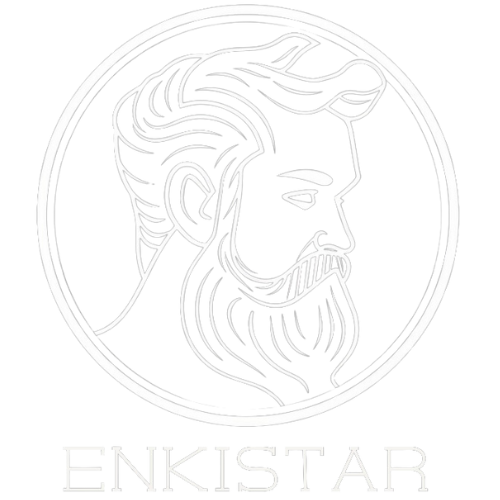Home security is essential for peace of mind and protecting your property. A surveillance camera can enhance your home's safety by deterring potential intruders and providing real-time alerts.
One popular option in the market is the Blink Wired Floodlight Camera. This device not only offers advanced security features but also serves as a powerful outdoor lighting solution.
Key Features:
- 2600 lumens of LED lighting: Bright enough to illuminate large areas.
- 1080p HD video resolution: Ensures clear and high-quality footage.
- Two-way audio communication: Allows you to speak directly with visitors.
- Color night vision: Enhanced visibility even in low-light conditions.
- Built-in siren: Deters potential intruders effectively.
In this article, we'll explore:
- The key features of the Blink Wired Floodlight Camera.
- The installation process.
- User reviews to help you understand why it is a must-have for protecting your home.
Enhance your home security with the Blink Wired Floodlight Camera, combining advanced surveillance technology with robust outdoor lighting functionality.
If you're considering different options for floodlight cameras, it's worth comparing battery-powered vs. wired floodlight cameras to make an informed decision that suits your needs best. Additionally, if you're concerned about mounting options, this guide on mounting without drilling large holes provides alternative solutions that may be useful for your installation process.".
2. A Closer Look at the Blink Wired Floodlight Camera
The Blink Wired Floodlight Camera stands out in the crowded market of home security devices, thanks to its impressive features and specifications.
Key Features
- 2600 Lumens of LED Lighting: This camera is equipped with powerful LED lights that can illuminate your outdoor space brilliantly, ensuring clear visibility at all times.
- 1080p HD Video Resolution: Capture every detail with high-definition video quality, providing you with crisp and clear footage for effective surveillance.
- Two-Way Audio Communication: The built-in microphone and speaker allow for real-time audio interaction. Whether you're greeting visitors or warning intruders, this feature adds an extra layer of security.
Enhanced Surveillance Capabilities
- Color Night Vision: Unlike traditional cameras that offer black-and-white footage at night, the Blink Wired Floodlight Camera provides color night vision. This enables better recognition of faces, clothing, and other important details even in low light conditions.
- Built-In Siren: To deter potential intruders, the camera comes with a built-in siren. If suspicious activity is detected, you can activate the siren via the Blink app to ward off unwanted guests.
Specifications Overview
- Weather-Resistant Design: Built to withstand various weather conditions, ensuring reliable performance year-round.
- Adjustable LED Brightness: Customize the lighting intensity according to your needs.
- Wide Field of View: With a 143° diagonal field of view, cover more area and reduce blind spots.
For seamless power supply management, consider using a waterproof white extension cord to connect your Blink Wired Floodlight Camera. This 25 ft extension cord with an open end is specifically designed for outdoor use and features a durable 18AWG 3-prong power cord pigtail, allowing it to handle a maximum of 10 Amps of power.
By combining robust lighting capabilities with advanced surveillance features, the Blink Wired Floodlight Camera ensures that your home remains secure and well-monitored at all times.
3. Easy Installation Steps for Your Blink Wired Floodlight Camera
Proper installation is crucial for the Blink Wired Floodlight Camera to function effectively. There are two main installation options available:
Option 1: Hiring a Licensed Electrician
For those who prefer a hassle-free setup, hiring a licensed electrician ensures that the camera is installed correctly and safely. This approach is particularly beneficial if you're not familiar with electrical wiring or local building codes.
Option 2: DIY Installation
If you opt for a DIY installation, follow these detailed steps:
- Screwdriver
- Drill (if required)
- Ladder
-
Mounting hardware (included with the camera)
-
Locate and turn off the power supply to the area where you'll be installing the camera. Safety first!
-
Unscrew and remove any current light fixture from the location where you plan to install the Blink Wired Floodlight Camera.
-
Use the provided screws and mounting bracket to secure it to your chosen location. Ensure it's tightly fixed.
- Match wires from your home's electrical system to the corresponding wires on the camera:
- Black wire to live wire
- White wire to neutral wire
-
Green or bare copper wire to ground
-
Secure the Blink Wired Floodlight Camera onto the mounting bracket using screws provided in the installation kit.
-
Restore power to check if the camera and floodlights are functioning properly.
- Adjust the LED brightness and positioning as needed for optimal coverage.
Correct installation allows you to maximize both security features and lighting capabilities of your Blink Wired Floodlight Camera, ensuring your home remains well-protected around-the-clock.
4. Setting Up Your New Blink Device: A Step-by-Step Guide
Setting up your Blink Wired Floodlight Camera is a straightforward process that ensures you can start monitoring your home as soon as possible. Follow these steps to get your device ready:
Creating Your Blink Home Monitor Account
Download the Blink Home Monitor App
- Available on both iOS and Android platforms.
-
Search for "Blink Home Monitor" in your app store.
Open the App and Create an Account
- If you are a new user, tap on "Create Account".
- Enter your email address and set a secure password.
-
Verify your email through the link sent to your inbox.
Log In to Your Account
- Use your credentials to log in.
Adding the Blink Wired Floodlight Camera to Your Account
Prepare Your Camera
- Make sure the camera is powered on.
-
Ensure it is within range of your Wi-Fi network.
Scan the QR Code
- In the app, tap on "Add Device".
- Choose "Blink Wired Floodlight Camera" from the list of devices.
-
Use your phone's camera to scan the QR code found on the device or its packaging.
Manual Entry Method (if QR Code Fails)
- If scanning fails, select "Enter Serial Number" manually.
- You can find this number in the product packaging or on the camera itself.
Connecting to Wi-Fi
Select Your Wi-Fi Network
- The app will prompt you to choose a Wi-Fi network.
- Make sure it’s a 2.4 GHz network for compatibility reasons.
Enter Wi-Fi Password
-
Enter your Wi-Fi password when prompted.
Wait for Connection Confirmation
- The app will notify you once the connection is successful.
Finalizing Setup
Name Your Device
-
Give a unique name to your camera for easy identification, such as "Front Yard Camera" or "Back Porch Light".
Test Video Feed
-
Check live view from the app to ensure everything is working correctly.
Set Up Motion Zones and Alerts
- Customize motion detection zones and notifications according to your preferences.
With these steps completed, your Blink Wired Floodlight Camera should be fully operational, providing you with enhanced security and peace of mind.
5. Enhancing Your Home Security System with Blink Wired Floodlight Camera
Establishing a Stable Wi-Fi Connection
To ensure the Blink Wired Floodlight Camera operates smoothly, establishing a stable Wi-Fi connection is essential. Here are some steps to achieve this:
Router Placement
Place your router in a central location to cover the entire area, including where the camera will be installed.
Wi-Fi Signal Strength
Use a Wi-Fi analyzer app to check signal strength where the camera will be placed. If the signal is weak, consider using a Wi-Fi extender.
Network Requirements
Ensure your network operates on a 2.4 GHz frequency, as the camera is not compatible with 5 GHz networks.
High-Speed Internet
For optimal performance, a high-speed internet connection (broadband/fiber/DSL) is recommended.
Once connected, you can enjoy real-time motion alerts and seamless remote access through the Blink app.
Integrating with Alexa-Enabled Devices
Integration with Alexa-enabled devices offers convenient voice control for your Blink Wired Floodlight Camera. Here's how to set it up:
- Enable the Skill: Open the Amazon Alexa app and enable the Blink SmartHome skill.
- Link Accounts: Follow the prompts to link your Blink account with Alexa.
- Discover Devices: Ask Alexa to discover new devices or manually add the camera through the Alexa app.
With this setup, you can use voice commands to:
- View live feeds
- Arm/disarm the camera
- Control lighting settings
Benefits of Integration
Integrating with Alexa enhances your security system by offering hands-free control and seamless operation:
- Convenience: Easily manage your camera without needing to open an app.
- Automation: Create routines that trigger based on specific events (e.g., turning on lights when motion is detected).
- Enhanced Security: Quickly access live views and alerts through simple voice commands.
By following these steps, you can maximize the security features and connectivity of your Blink Wired Floodlight Camera, ensuring your home remains protected and easily manageable.
6. Pros and Cons: What Customers Say About the Blink Wired Floodlight Camera
The Blink Wired Floodlight Camera has received mixed reviews from users, with some praising its features and others pointing out areas where it could be improved. Here's a summary of customer feedback:
Positive Feedback
- Powerful Lighting: Many users like the bright LED lights that come with this camera, which can effectively light up large outdoor areas.
- Easy Installation: Customers appreciate how easy it is to set up the camera, whether they choose to do it themselves or hire someone.
- High-Quality Video Streaming: The clear and detailed video footage provided by this camera's 1080p HD resolution is highly regarded by users.
Common Concerns
- Motion Detection Accuracy: Some users have reported issues with the camera's motion detection feature, such as false alarms or instances where motion was not detected when it should have been.
- Wi-Fi Connectivity: A few reviews mention occasional problems with staying connected to Wi-Fi, which can affect the camera's ability to send notifications and be accessed remotely.
Key Takeaways
While there are some concerns raised by users, the Blink Wired Floodlight Camera is still praised for its strong lighting, easy installation process, and high-quality video streaming. It's important for potential buyers to consider these pros and cons in order to determine if this camera meets their specific home security needs.
7. Should You Subscribe to Blink's Premium Service?
The optional Subscription Plan from Blink can greatly improve the performance of the Blink Wired Floodlight Camera. This plan is designed to provide advanced features that elevate your home security experience.
Key Features of the Blink Subscription Plan
- Extended Video Storage: One of the standout benefits is the extended video storage. While the camera itself offers limited storage, subscribing to the plan ensures you have ample space to store all your important footage.
- Person Detection: The subscription unlocks advanced motion detection capabilities, including person detection. This feature helps in distinguishing between people and other moving objects, reducing false alerts and ensuring you receive relevant notifications.
- Customizable Motion Zones: With the subscription, you can set up specific motion zones. This allows you to focus on critical areas around your property and ignore less important activities, enhancing motion detection performance.
Subscription Plans
Blink offers flexible options:
- Basic Plan: Covers a single camera and includes 60 days of video history.
- Plus Plan: Supports an unlimited number of cameras at a single location with 60 days of video history.
Both plans provide access to premium support and advanced features, making them a valuable addition for users who want to maximize their camera's potential.
For those looking to enhance their home security system, opting for Blink's Subscription Plan can offer substantial benefits that complement the robust capabilities of the Blink Wired Floodlight Camera.
8. Where to Buy the Blink Wired Floodlight Camera
If you're looking to purchase the Blink Wired Floodlight Camera, here are a few options for you:
Buying Options:
- Amazon: One of the most convenient and popular places to buy the Blink Wired Floodlight Camera is Amazon. You can find detailed product descriptions, customer reviews, and purchasing options all in one spot. For more information and to make a purchase, visit the official product page on Amazon.
- Official Website: The Blink website also offers direct purchasing options along with various bundles and deals that might not be available elsewhere.
Benefits of Purchasing from Amazon:
- Customer Reviews: See real user feedback and ratings to help you make an informed decision.
- Prime Shipping: If you're an Amazon Prime member, you can benefit from fast and free shipping.
- Return Policy: Amazon typically offers a hassle-free return policy, ensuring peace of mind with your purchase.
When deciding where to buy your Blink Wired Floodlight Camera, consider these factors: customer reviews, prime shipping, and return policy.
Conclusion
Investing in home security is crucial for protecting your loved ones and property. The Blink Wired Floodlight Camera is an excellent choice, combining advanced surveillance technology with powerful outdoor lighting. It offers:
- 1080p HD video resolution
- Two-way audio
- Built-in siren
These features provide comprehensive coverage and peace of mind.
The Blink Wired Floodlight Camera is designed to meet diverse security needs with:
- Real-time motion alerts
- Customizable detection settings
- Integration with Alexa-enabled devices for voice control
Users have praised this camera for its brightness, ease of installation, and image quality. Based on their positive feedback, it's a reliable option for enhancing your home security.
Don't wait any longer – get the Blink Wired Floodlight Camera today and protect your home.
FAQs (Frequently Asked Questions)
What is the Blink Wired Floodlight Camera?
The Blink Wired Floodlight Camera is a home security camera that also functions as a powerful outdoor lighting solution. It provides advanced security features and is designed to enhance home security.
What are the standout features of the Blink Wired Floodlight Camera?
The camera features 2600 lumens of LED lighting, 1080p HD video resolution, two-way audio communication, color night vision, and a built-in siren to deter potential intruders.
What are the installation options for the Blink Wired Floodlight Camera?
You can either hire a licensed electrician for installation or choose the DIY installation option with detailed steps provided.
How do I set up my Blink Wired Floodlight Camera?
You can set up your camera by creating a Blink Home Monitor account and connecting the camera to it using the provided QR code or manual entry method.
How can I enhance my home security system with the Blink Wired Floodlight Camera?
To enhance your home security system, you can establish a stable Wi-Fi connection for seamless remote access and real-time motion alerts through the Blink app. Additionally, you have the option of integrating the camera with Alexa-enabled devices for convenient voice control.
What do customers say about the Blink Wired Floodlight Camera?
Customers have provided positive feedback on the powerful lighting, easy installation process, and high-quality video streaming. Some concerns raised by users relate to the accuracy of motion detection technology employed by the camera.
Should I subscribe to Blink's Premium Service?
The optional subscription plans offered by Blink provide advanced features like extended video storage and added support for person detection. Consider your specific needs before deciding whether to subscribe.
Where can I buy the Blink Wired Floodlight Camera?
You can find the Blink Wired Floodlight Camera on Amazon. For more information and purchase, visit its official product page using this direct link.
Why should I consider investing in the Blink Wired Floodlight Camera for my home security?
The Blink Wired Floodlight Camera combines advanced surveillance technology with outdoor lighting functionality, making it a reliable option for enhancing home security. Take action and invest in your home security today!