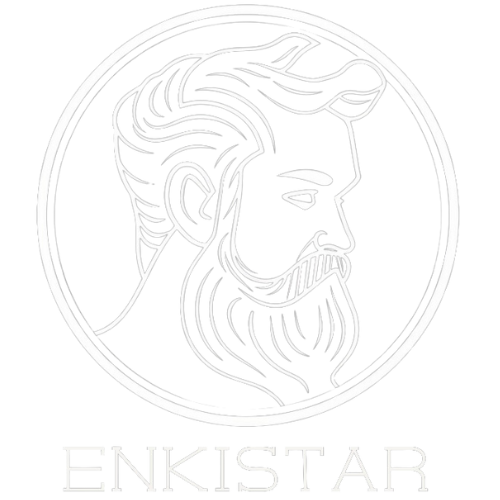The Google Nest Cam with Floodlight is an excellent choice for an outdoor security camera. It offers smart features and reliable performance, making it stand out from other options. With this device, you can record high-definition videos and have powerful floodlights that enhance the security of your home.
In this article, we will explore:
- The main features of the Google Nest Cam with Floodlight
- How it works
- The process of setting it up and its compatibility with different systems
- Tips for choosing the right model
- Ways to get the most out of its features
Throughout this article, we will refer to the camera as the "Google Nest Cam with Floodlight" for consistency.
When it comes to outdoor security cameras, one important consideration is whether to go for a battery-powered or wired floodlight camera. In this article, we delve into the advantages and disadvantages of both options. By incorporating low-difficulty keywords for SEO optimization, we provide a comprehensive comparison that can help you make an informed decision.
Additionally, if you're concerned about having to drill a large hole in your wall to mount a floodlight camera, worry no more! We have a solution. Our recently published article explores various methods to mount a floodlight camera without adding a large hole in your wall, including creative alternatives such as using siding hooks.
1. Comprehensive Security Coverage
The Google Nest Cam with Floodlight stands out with its dual LED lights, which provide superior visibility and act as a strong deterrent to potential intruders. When motion is detected, the powerful floodlights illuminate the surroundings, ensuring that every corner is well-lit and visible.
Key Features:
- 180° Motion Detection: The camera's wide-angle motion detection feature is a game-changer. It can capture movement across a larger area, ensuring that no suspicious activity goes unnoticed. This broad detection range means that the camera can monitor extensive zones around your property without any blind spots.
- High-Quality Video Footage: Clarity is crucial for effective surveillance, and the Google Nest Cam with Floodlight doesn't disappoint. It offers 1080p HDR video resolution, which delivers crisp and detailed recordings. Even in challenging lighting conditions like direct sunlight or shadows, the camera maintains high-quality footage, making it easier to identify people or objects.
Benefits:
- Enhanced visibility provided by the dual LED lights ensures that the area around your home is always well-lit, deterring potential intruders.
- The 180° motion detection allows for comprehensive coverage of larger areas, reducing the need for multiple cameras.
- High-definition video quality ensures clear and detailed footage, aiding in accurate identification and better security.
Additionally, if you're looking to enhance your outdoor security system further, consider investing in an extension cord like this one from ENKISTAR. With its 25 ft length and waterproof design, it provides the flexibility and reliability needed to power your outdoor security devices effectively.
2. Intelligent Surveillance Technology
Night Vision for Clear Monitoring
The Google Nest Cam with Floodlight is excellent for providing clear and reliable monitoring, even at night. Its advanced night vision technology ensures that low-light conditions do not compromise security.
- High-Quality Infrared Sensors: Equipped with high-quality infrared sensors, the camera can detect and record activity in complete darkness.
- Enhanced Image Processing: The camera's enhanced image processing capabilities help produce sharp and detailed black-and-white footage at night.
- Automatic Light Activation: The dual LED floodlights automatically illuminate when motion is detected, offering additional clarity and acting as a deterrent to potential intruders.
Familiar Face Recognition
Artificial Intelligence (AI) plays a significant role in the Google Nest Cam with Floodlight, particularly through its familiar face recognition feature.
- Customized Alerts: By recognizing faces that are frequently seen, the camera can send personalized alerts to notify users when a known individual is detected.
- Reducing False Alarms: This feature helps reduce false alarms by distinguishing between unfamiliar visitors and recognized family members or friends.
- Privacy Controls: Users have full control over this feature and can manage their recognized face list through the Google Home app.
Integrating AI with traditional surveillance methods elevates the Google Nest Cam with Floodlight from being just another security camera to becoming an intelligent home security solution.
3. Personalization and Control Options
Personalizing your home security system is crucial for meeting specific needs, and the Google Nest Cam with Floodlight offers diverse options to achieve this.
Customizable Routines
Users can create tailored automation sequences to enhance security. For example:
- Lights Activation: Set the floodlights to turn on automatically when motion is detected.
- Motion Detection Sensitivity: Adjust sensitivity levels to avoid false alarms from passing cars or small animals.
- Integration with Smart Home Devices: Sync the camera’s functionality with other smart devices, like door locks and alarm systems.
Brightness Control
The dual LED lights have adjustable brightness settings:
- Full Brightness: Ideal for maximum visibility in large, open spaces.
- Dimming Options: Suitable for areas where less light is needed, ensuring neighbors are not disturbed.
Sensitivity Adjustment
Fine-tuning the motion detection sensitivity ensures that you only get alerts that matter:
- High Sensitivity: Captures even minor movements, perfect for high-security zones.
- Low Sensitivity: Reduces unnecessary notifications by ignoring insignificant movements.
Two-Way Talk Feature
Communication through the camera adds an extra layer of security:
- Remote Interaction: Talk to visitors or deter potential intruders via the built-in speaker and microphone.
- Emergency Communication: Use this feature to contact someone at your home during emergencies or unexpected incidents.
These personalization options make the Google Nest Cam with Floodlight a versatile choice for any home security setup. By customizing routines, adjusting brightness and sensitivity, and using two-way communication, users can create a highly responsive and effective surveillance system tailored to their unique requirements.
4. Seamless Integration with Smart Home Devices
Google Nest Cam with Floodlight easily connects to your smart home setup, allowing you to control it seamlessly and unlock more features using just your voice. This integration makes managing home security simpler and more convenient.
Key Talking Point 1: Integration with Voice Assistants
Controlling the Google Nest Cam with Floodlight through voice assistants offers a hands-free approach to security management.
- Google Assistant-Enabled Devices: Users can activate the camera, adjust settings, or check live footage using simple voice commands. For instance, saying "Hey Google, show me the backyard" prompts the camera to stream its feed to any compatible display device.
- Alexa Devices: Similar convenience is available for those using Alexa. Commands like "Alexa, show the front door camera" allow users to view their camera's live feed on Echo Show or other Alexa-enabled screens.
Benefits of Voice Command Activation
Using voice commands instead of manually operating the camera brings several advantages:
- Quick Access: Instantly view live footage without needing to interact with your mobile device or computer.
- Hands-Free Operation: Ideal for multitasking or when your hands are occupied.
- Enhanced Security Management: Immediate control over security features without physical interaction.
Smart Home Integration
The camera's compatibility extends beyond just voice assistants:
- Automation Routines: Integrate the floodlight with other smart devices in your home. For example:
- Automatically turn on lights when motion is detected.
- Sync with smart locks to enhance entryway security.
- Custom Alerts: Receive notifications tailored to specific activities or times of day, increasing awareness and response efficiency.
Why Choose This Feature?
Integrating voice command capabilities ensures that managing your home’s security is as effortless as possible. Whether you are at home or away, the ability to control and interact with your security system through spoken instructions brings an unparalleled level of convenience and responsiveness.
This feature is especially valuable for:
- Busy households requiring quick access to security controls.
- Individuals looking to streamline their smart home operations.
- Anyone interested in maximizing the functionality of their existing smart home setup.
5. Easy Installation and Remote Accessibility
Outdoor Installation Options
Setting up the Google Nest Cam with Floodlight is designed to be straightforward, offering flexibility for various outdoor installation needs. There are two primary methods to consider:
Using Existing Floodlight Wiring:
- If you have an existing floodlight setup, you can leverage the current wiring to install the camera.
- This method simplifies the process as it utilizes pre-existing electrical connections.
-
Ensure that the circuit is turned off before starting any installation work to guarantee safety.
Professional Assistance:
- For those who prefer a hassle-free experience or lack electrical knowledge, hiring a professional can be a wise choice.
-
Professional installers ensure that the camera is set up correctly and safely, providing peace of mind.
Remote Access via the Google Home App
The Google Home app enhances the functionality of your security system by enabling remote access. Key features include:
Live Stream Viewing:
- Users can watch real-time footage from their cameras directly through the app.
-
This feature allows homeowners to monitor their property from anywhere in the world, ensuring constant connectivity.
Recorded Footage Access:
- The app provides access to recorded clips, making it easy to review past events.
-
Ideal for checking on specific incidents or simply reviewing daily activity.
Alerts and Notifications:
- Customizable alerts keep users informed about any detected movements or unusual activities.
-
Instant notifications ensure that you’re immediately aware of potential security breaches.
Two-Way Talk Feature:
- Communicate directly through the camera using the app.
- Useful for addressing visitors or deterring intruders without having to be present.
Utilizing these features ensures that you maintain comprehensive surveillance and control over your home’s security in real-time, no matter where you are. The integration with smart devices and ease of installation make the Google Nest Cam with Floodlight a versatile choice for many homeowners.
Choosing the Right Google Nest Cam with Floodlight for Your Needs
Choosing the right variant of the Google Nest Cam with Floodlight is essential to ensure it meets your specific security needs. The product lineup includes different models, each catering to varying requirements and preferences.
Models Overview
Google Nest Cam with Floodlight Standard Model
- Equipped with dual LED lights for enhanced visibility.
- Features 1080p HDR video resolution for clear and detailed footage.
- Offers 180° motion detection to capture movement across a wide area.
- Includes advanced night vision technology for effective monitoring in low-light conditions.
- Supports familiar face recognition and customizable routines through the Google Home app.
Google Nest Cam with Floodlight Pro Model
- Includes all features of the standard model.
- Enhanced night vision range and higher brightness for LED lights.
- Additional storage options and longer video history with Nest Aware subscription.
- Improved weather resistance for harsher outdoor environments.
Feature Comparison
Video Quality
Both models offer crisp 1080p HDR video; however, the Pro model might have slight enhancements in image processing.
Motion Detection
Both variants come with 180° motion detection. The Pro model may provide more granular sensitivity settings.
Night Vision
- Standard model: Effective night vision suitable for most residential areas.
- Pro model: Extended range and clearer images in complete darkness.
Lighting
- Standard model: Dual LED lights with basic brightness control.
- Pro model: Higher brightness levels and advanced lighting controls.
Durability
- Standard model: Weather-resistant, ideal for most climates.
- Pro model: Enhanced durability for extreme weather conditions, ensuring reliable performance year-round.
Choosing Based on Needs
When deciding which version of the Google Nest Cam with Floodlight to purchase, consider the following factors:
- Security Requirements: For standard home security needs, the standard model provides comprehensive features at an affordable price. If you require extended coverage or live in an area with harsh weather conditions, the Pro model offers additional benefits worth considering.
- Budget: The standard model is budget-friendly while still offering robust security features. The Pro model, though more expensive, provides added value through enhanced capabilities and durability.
- Compatibility: Ensure that whichever model you choose is compatible with your existing smart home setup. Both versions integrate seamlessly with Google Assistant and Alexa-enabled devices.
Choosing the right Google Nest Cam with Floodlight involves evaluating your specific needs against the available features of each model. By understanding what each version offers, you can make an informed decision that ensures optimal security for your home.
7. Factors to Consider Before Making a Purchase Decision
Before deciding whether or not to buy the Google Nest Cam with Floodlight, there are a few things you should take into account to make sure it's the right choice for you:
1. Understand Your Surveillance Needs
- Think About Coverage: Figure out how much area you need the camera to cover. The Google Nest Cam with Floodlight can detect motion in a 180° range and has two LED lights that provide wide coverage.
- Consider Video Quality: Decide if you need high-quality video footage for detailed monitoring. This model offers 1080p HDR resolution, which is great for both day and night use.
- Customize Your Alerts: If you want personalized notifications, look for features like familiar face recognition and the ability to customize alerts.
2. Set Your Budget
- Calculate the Initial Cost: Take into account how much money you'll need to spend upfront to purchase the camera. Prices may vary depending on where you choose to buy it, so make sure to compare options from different sellers like Google Store and Amazon.
- Factor in Subscription Fees: Be aware of any additional expenses for subscription services such as event video history or advanced alerts that are only available through the Google Home app.
3. Check Compatibility with Your Smart Home Setup
- See if It Works with Your Other Devices: Make sure the camera is compatible with any smart home devices you already own. The Google Nest Cam with Floodlight can be easily integrated with Google Assistant and devices that support Alexa.
- Decide on Control Preferences: Determine whether or not having voice control and the ability to access the camera remotely is important to you. This model allows you to use voice commands through Google Assistant and view the live feed from anywhere using the Google Home app.
By considering these factors, you can make a more informed decision about whether or not the Google Nest Cam with Floodlight is the right fit for your security needs and preferences.
Ensuring a Reliable and Secure Home Security Solution
Proper placement of the Google Nest Cam with Floodlight ensures maximum security coverage and performance. To help achieve this, consider the following guidelines:
Strategic Positioning
- Mounting Height: Install the camera at a height of 8-10 feet above the ground. This elevation allows for a wide field of view while minimizing tampering risks.
- Angle Adjustment: Tilt the camera downward at an angle that captures both immediate surroundings and distant areas. This setup ensures comprehensive coverage.
- Entry Points: Position cameras near doors, windows, garages, or any other entry points to monitor potential intruder access points effectively.
- Overlapping Views: If using multiple cameras, arrange them so their views overlap slightly. This method helps eliminate blind spots.
Lighting Considerations
- Avoid Direct Light: Ensure the camera is not facing directly into bright lights or sunlight. Direct exposure can cause glare and affect video quality.
- Utilize Built-in LEDs: Make full use of the dual LED lights to illuminate dark areas. Proper lighting enhances video clarity and acts as a deterrent to potential intruders.
Environmental Factors
- Weather Protection: The Google Nest Cam with Floodlight is designed for outdoor use but ensure it is mounted in a location shielded from extreme weather conditions when possible.
- Lens Cleaning: Regularly clean the camera lens to prevent dust, dirt, or water spots from obstructing the view. A microfiber cloth is ideal for this task.
Connectivity and Signal Strength
- Wi-Fi Signal: Ensure strong Wi-Fi coverage at the camera's location. Use a Wi-Fi extender if needed to boost signal strength.
- Power Source: Verify that the power source is reliable. Using existing floodlight wiring can be convenient, but ensure connections are secure and weatherproof.
Regular Maintenance
Maintaining your Google Nest Cam with Floodlight involves:
Periodic Inspections:
- Check for any physical damage or wear.
-
Ensure the mounting bracket remains secure.
Software Updates:
- Keep firmware up-to-date to benefit from security patches and new features.
-
Enable automatic updates through the Google Home app.
Reviewing Footage:
- Regularly review recorded footage to familiarize yourself with normal activity patterns.
- Save important clips for future reference.
By following these best practices, you can ensure that your Google Nest Cam with Floodlight operates efficiently, providing robust surveillance and peace of mind for your outdoor security needs.
9. The Role of Firmware Updates in Maintaining Security
Keeping the firmware of the Google Nest Cam with Floodlight up to date is crucial for maintaining optimal security and performance. Firmware updates play a vital role in this by:
Addressing potential vulnerabilities
Google Nest releases updates that fix security loopholes, ensuring your camera remains protected against emerging threats.
Enhancing functionality
Firmware updates often introduce new features or improve existing ones, keeping your device at the cutting edge of technology.
Improving stability
Regular updates help in resolving any bugs or issues that may affect the camera's performance.
How to Ensure Your Camera Stays Updated:
Enable Automatic Updates:
- In the Google Home app, navigate to the settings of your Google Nest Cam with Floodlight.
-
Ensure the option for automatic firmware updates is enabled.
Regular Check-ins:
-
Periodically check for updates manually within the app to ensure you haven't missed any critical patches.
Stay Informed:
- Subscribe to notifications from Google Nest for news on upcoming features and important security updates.
Pro Tip: Regularly monitoring and updating your camera’s firmware can significantly enhance its longevity and reliability, providing peace of mind in securing your home.
Maintaining up-to-date firmware is a simple yet effective step in ensuring the ongoing security and functionality of your Google Nest Cam with Floodlight.
Conclusion
Investing in the Google Nest Cam with Floodlight guarantees comprehensive outdoor security, combining intelligent features with ease of use. This device not only ensures enhanced visibility with its dual LED lights but also incorporates advanced motion detection and high-quality video footage to monitor your surroundings effectively.
Key Benefits:
- Enhanced Security: 180° motion detection and 1080p HDR video resolution.
- Smart Surveillance: Advanced night vision and familiar face recognition.
- Personalization: Customizable routines to fit your specific needs.
- Seamless Integration: Works effortlessly with Google Assistant and Alexa.
- Remote Access: Conveniently monitor your home from anywhere using the Google Home app.
The Google Nest Cam with Floodlight is designed to protect your home and loved ones, providing peace of mind through cutting-edge technology.
If you're considering upgrading your outdoor security system, now is the perfect time to take advantage of any ongoing offers or discounts available on this product. For more details, visit the Google Store or Amazon.
FAQs (Frequently Asked Questions)
What are the key features of the Google Nest Cam with Floodlight?
The Google Nest Cam with Floodlight comes with dual LED lights for enhanced visibility, 180° motion detection for comprehensive security coverage, 1080p HDR video resolution for high-quality footage, night vision capability, and familiar face recognition technology.
How does the Google Nest Cam with Floodlight ensure enhanced visibility and deterrence?
The dual LED lights on the Google Nest Cam with Floodlight effectively illuminate the surroundings, providing enhanced visibility and deterrence to potential intruders.
What is the advantage of the 180° motion detection feature of the camera?
The 180° motion detection feature allows the camera to capture any movement across a larger area, ensuring comprehensive security coverage.
How does the camera provide clear monitoring capabilities during nighttime hours?
The Google Nest Cam with Floodlight utilizes advanced night vision technology to provide clear monitoring capabilities during nighttime hours.
How can users personalize and control the Google Nest Cam with Floodlight?
Users can customize routines, control brightness, adjust sensitivity, and utilize the two-way talk feature to tailor their security settings according to their specific needs.
How does the camera integrate with smart home devices?
The Google Nest Cam with Floodlight seamlessly integrates with Google Assistant-enabled devices and Alexa, allowing users to control the camera through voice commands.